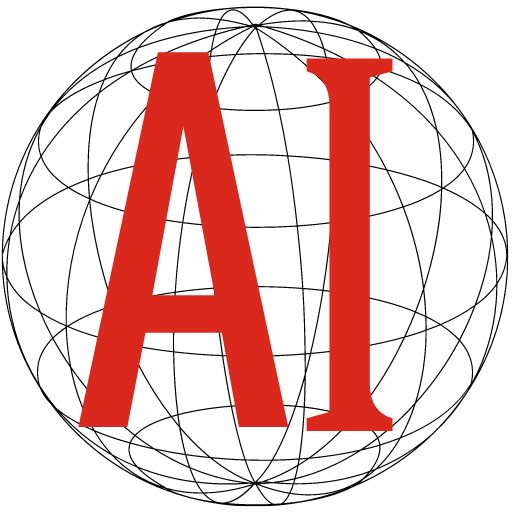STEP-BY-STEP GUIDE TO BECOMING A NON-PROFIT
Templates for all forms noted in this guide can be obtained by emailing admin@revivalvalley.com They will come in one .zip file. We are not lawyers or tax-professionals, this is advice but you need to read all instructions for filing and make sure things are legal for your situation, state, and dates. We are not to be held liable for any of this information or what you do with it. (And this is most correct and up to date in 2020 and in CA.)
Now that it is time, what are the steps?
The first step is to become a state entity, which requires clear vision statements. (Incorporating with the state does not give you any financial privileges but it must be done.) Next you will designate at least two to three board members (depending on your state) and write up by-laws. Then you will use your new state entity number to file with the IRS. The IRS does not rubber stamp 501c3 organizations, the paperwork needs to be clearly worded and they will most likely call you and ask many questions. These applications regularly get denied.
Step 1. State incorporation
Become a state entity and get a state ID number. (I am going to give links for California but other states should have a similar process.)
A. Pick a ministry name. Check to see if your entity name is available at the secretary of state website in your state. Here is a link for CA. On that website, click “Corporation Name” and type in your ministry name. Look around a bit and see what has already been used and make sure your ministry name is unique.
B. File with the state. This means filing your Articles of Incorporation of a Nonprofit Religious Corporation, basically in CA it just means filling out a two page ARTS-RE form (this form is included in the .zip file from admin@revivalvalley.com) and sending $30. The person filling out the form is called the agent and is also referred to as the “Incorporator” in step 2. But this form requires that you do some creative writing about your vision in several clearly worded purpose statements (in CA these are printed on a separate page and attached specified by line 5a). These purpose statements will be required when you file your non-profit with the IRS later. Here is an example of a few of our purpose statements (they are official referred to as the “Articles of Incorporation”):
- Establish and maintain one or more speaking, teaching, or other ministries to promote Jesus Christ.
- Assist other church bodies and religious ministry organizations in promoting Jesus Christ.
- Combat hunger by providing food to low income individuals in our local neighborhoods.
- Ministering physical and emotional healing through the creative arts.
- All other lawful purposes not inconsistent with tax status.
Then add a final line under the purpose statements that says “The character and essence of the corporation is the same as the purpose.”
After you mail this to the state, they will review it. Expect it to take a few weeks. You should receive the ARTS-RE form back in the mail with a state stamp and start date for your new corporation. Make a copy ARTS-RE form and keep it in your binder (see Step 3). You will also need to submit a copy of this form to the IRS in Step 8.
Step 2. The Board
While you are waiting for several weeks for the state to issue an entity number it is time to start working on this next step.
A. Pick your board members (Board Members and Directors will be used synonymously). Only 49% of board members can be paid in any way by the organization. So if one of you wants to be paid you will need two other board members (non-spouses) to vote for your pay. And if two of you want to be paid you will need three other board members (non-spouses) to vote for your pay. If no board members will ever be paid then in CA you can sometimes get by with only two board members (but this is not recommended).
B. Pick your officers. The President (aka. Chairman of the Board) must be one individual and cannot hold any other offices. The Treasurer and Secretary can be the same person.
Step 3. The Binder
Get a three ring binder for the organization; the state can ask to see this binder at any time. You will keep all documents pertaining to your non-profit in this binder and add Board minutes on a regular basis. California corporations are not required to have a seal, the bylaws you print and sign below will include: “The signature of the Secretary of the Corporation shall constitute the corporate seal.” So anywhere a seal is required, just let the Secretary sign.
We will provide links to all of the paperwork you will need. Please review the paperwork carefully. Any words in RED need to be changed to reflect your organization, board, and the current date. Change the RED letters back to BLACK. Remove any comments in YELLOW. These pages must be printed, signed and added to the binder.
Print these pages for the binder. (this form is included in the .zip file)
Sole Incorporator. The “sole incorporator” is the person named on the form sent to the state in Step 1. The date of signing these papers should be after receiving your approved paperwork back from the state. The Sole Incorporator will need to sign all of this paperwork. Please update the RED, print, sign, and file in the binder:
- Action of Sole Incorporator – naming the board. (this form is included in the .zip file)
The role of the sole incorporator is now done forever. It is time for your first board meeting.
Step 4. First Board Meeting
The date of your first board meeting should be after receiving your paperwork back from the state (from Step1). Please update the RED, print, sign, and file in the binder. (These forms are all included in the .zip file):
- Print and include in the binder, the “articles of incorporation” from Step 1B. These are the statements you sent to the state.
- Bylaws
- Conflict of Interest Policy – print one for the binder for this board meeting and have the seal of the corporation sign it (the secretaries signature). Additionally, print a copy for each board member and have them sign it and add them to the binder.
- Board Minutes: Naming Officers, adopting Bylaws, and adopting the Conflict of Interest Policy. Each board member can sign the minutes on separate printouts, just keep all of the copies.
Step 5. Statement of Information Form
The Statement of Information Form (SI-500 Form) is for the state of California. They want to see that you have set up your corporation well and chosen officers. The form can be filled out online after you receive the approval from Step 1, which will have resulted in you receiving a Corporation number from the state. This Statement of Information Form is online and costs $20. After filling out the form, print it and include it in the binder. This form is required now and again every two years (you will need to put in on your calendar, they may not send reminders).
The form will prompt you for the Corporation name, Corporation number, the address, the mailing address, the President’s (aka. Chief Executive Officer, CEO) address, the Treasurer’s (aka. Chief Financial Officer, CFO) address, and the Secretary’s address. You will also need to include the name and address of “the agent for service of process,” basically whoever will handle legal matters if they come up. Do NOT check the box next to “the corporation is to manage common interest development.” Finish with the name and title of the person filling out the form and the date. You can immediately proceed to Step 6.
Step 6. Federal Government EIN number
It is finally time to approach the federal government and this step is free. Remember the entire point of a 501c3 is to be tax exempt with the IRS/Federal Government. Most of these early steps are making a legal corporation in the state, to then be able to approach the IRS. In this step we will be asking the IRS to issue an Employer Identification Number (EIN) which is like a Social Security Number for a business.
You can request the EIN number online by filling out the online form (they will immediately issue you an EIN number online.) Or there is the old paper version of the Form SS-4 for the IRS which can be printed, filled out, and mailed; and they will mail you the EIN number (this can take a few weeks.) There is an instruction manual for the form, you may need. Here are some suggestions on how to fill out the form:
- Line 1- Ministry Name
- Line 2 – skip
- Line 3 – President’s name
- Line 4-6 – address information
- Line 7a – President’s name, 7b – President’s social security number
- Line 8a – NO (skip 8b and 8c)
- Line 9a – Line 9b –
- Line 10 – “started a new business” type __________
- Line 11 – date on the form in Step 1
- Line 12 – December
- Line 13 – zero
- Line 14 – skip
- Line 15 – skip
- Line 16 – “Other” _______________
- Line 17 –
- Line 18 – NO
- No need for Third Party Designee (Skip)
- Applicant’s name, title (President), phone number, sign and date
Step 7. Open a Bank Account
This step can be done later or concurrently with Step 8). You will need to take the Binder to the bank. The Board Minutes from Step 4 has the official document to open this bank account. You will also need the EIN number from Step 6. The bank account will be opened under the name and EIN number of the ministry (not under a person’s name or social security number). A person’s name will also be needed for the bank account and a mailing address. To open the bank account you will need a first deposit of a few hundred dollars and then keep a minimum balance depending on the bank and their account options.
Step 8. Preparing the documents to file with the IRS
Finally, after all that work, it is time to file the IRS form to be a non-profit. If you think you will be bringing in over $50,000 in donations then you will have to fill out We are going to suggest that everyone do the full Form 1023 process (and not the Form 1023EZ). It costs a bit more upfront but you never have to redo this process again. The EZ method will limit the amount of donations you can take. The benefit of the full Form 1023 also includes having a better flushed out vision through the full process.
- Download the IRS Form 1023 https://www.irs.gov/pub/irs-pdf/f1023.pdf. We will walk through this Form 1023 (see the example form we filled out in the .zip file):
- Part I – we have filled in generic answers, this is pretty basic information. Line 10 might be checked “yes” if you are functioning like a church with regular public meetings that are publicized.
- Part II – Assuming you did the state paperwork then line 1 is “yes”. And line 5 is “yes” because you have Bylaws done in a previous step.
- Part III – line 1 is “yes” and ARTS-RE 5b,c,d and Bylaws 14. Line 2a is “yes” and ARTS-RE 5e and Bylaw 14c.
- Part IV – (we will get back to this as an attachment in Step 8C below)
- Part V – fill out 1a with the officers information. Line 1b – for most new non-profits 1b will be skipped because there will be no employees. Line 2 and 3 – “no” as long as no one is related/married or in business with each other. (For simplicity, it may be best to have no relationships in the initial set up of the non-profit, then later you can include married or related people to the board after the approval process. Partly, we suggest this, so this does not look like a husband and wife non-profit or family thing. You should have a few more people on your board that believe in you and the vision of the ministry.) Line 4 – “yes” this line is saying that in the future, you will clearly write up any compensation agreement before you pay someone. Line 5 – “yes”. Line 6-9 is “no.” Basically you are making it clear that this non-profit is not to financially benefit your board member’s personal businesses. And anyone getting paid will get a fixed amount not based on the donations. (For example, a pastor must have a fixed salary of $60K but only $40K is donated, his salary is $60K fixed in writing but he only receives $40K, which is fine. But if there is no set salary and he takes the $40K this year and $50K next year that is a problem. And it is a problem if someone gets a percentage of donations, like they get 60% of all donations that come in. The salaries must be stated upfront before donations are taken.)
- Part VI – Line 1 “yes,” line 2 “no,” line 3 “yes.” This is important, the non-profit cannot just benefit members. So if it were a church, then benevolence funds cannot be restricted to only members of that church, the funds have to be available to the larger community based on whatever criteria you set. Line 2 might be “yes” if you want to have a benevolence fund.
- Part VII – “no”
- Part VIII – line 1-3 “no” the non-profit cannot make political statements, send emails endorsing candidates or Measures, and there is no Bingo, lottery or gambling going on. Line 4a – “yes” fundraising, check all of these you plan on doing. Line 4b,c – “no”. Line 4e “yes.” Line 5-9 “no” for most non-profits. Line 10 – “yes” most non-profits will develop training manuals, handouts, music, or some type of material. Line 11- “yes.” Line 12 – “no” for most non-profits. Line 13 -”no”. Line 14a- “no”. Line 15-22 should be “no” applying to be a hospital, school, or housing facility gets much more complicated. If you are doing training or ministry training, this is not what they mean by a school here.
- Part IX – This section is all about guessing and projecting the future. They will not check to see if you brought in these types of donations and expenses. Most startup non-profits will not have previous year data, so we will be projecting two future years. We filled in some numbers just to get you started but change them as you see fit.
- Part X – lines 1-4 “no.” Line 5 – we were checked box (h) which is 170(b)(1)(A)(vi) which means you get most of your finances from the public. If you claim to be a church, school, or hospital it gets much more complicated. A “church” legally must have regular weekly meetings with regular public announcements of those services. You will have to do an extra write-up to prove your regular gatherings and check a different box.
- Part XI – The current fee is $600 to file this form (We do not recommend using the 1023-EZ and $275 fee. If you are doing something this small, it may be better to be a part of another non-profit for a time until you grow big enough to do a full 1023 form.) To see the current IRS fees go here (or you can go here and follow the link to the “exempt organization user fee.” The rest of Part XI is self explanatory.
- Schedules – you most likely will not need to do any of these.
B. Form 1023 Addendum
Part I, V, VI, VIII all require long answers. We are providing you with a template here. You will need to change the answers to fit your non-profit but this should give you some ideas. Turn all font to black or grey before submitting this form.
C. Form 1023 – Part IV Addendum
We are providing you with a template in the .zip file. This template is just to show you some of the answers we have seen before. But you really need to work out your ministries mission and goals in this document. This is the document that needs the most writing in this entire process. Anything in blue font needs to be addressed for your ministry.
D. Form 1023 – Part IX Addendums
We are providing you with a template in the .zip file for four of these financial spreadsheets. When you open the spreadsheet in Google Docs, there are four tabs at the bottom: Sheet 1, Sheet 2, Sheet 3, and Sheet 4. Please change the numbers in these spreadsheets to fit your non-profit and the projections of income and expenses you can foresee coming (this is only a guess.) Anything in blue font needs to be addressed for your ministry. Be sure to update anything in red and return the font to black.
Step 9. File for Tax Exempt Status with the IRS
This step begins with the Form 1023 Checklist in the .zip file (which is the last two pages in the PDF file in the Form 1023 from Step 8A).
Send a packet to the IRS in this order:
- A check for $600 made out to the “United States Treasury”
- Form 1023 Checklist. It is the last two pages of the PDF of the Form 1023. You have to submit these pages. On the second page there are two lines to fill in: on the first line write “ARTS-RE 5b,c,d and Bylaws 14” and on the second line write “ARTS-RE 5e and Bylaw 14c.”
- Form 1023 (Step 8A)
- Form 1023 Addendum (Step 8B)
- Form 1023 IV Addendum (Step 8C)
- “Articles of Organization” – this means make a copy of the ARTS-RE form with the stamp from the state indicating the start date (Step 1B)
- Bylaws (Step 4) – make a copy of your Bylaws
- Form 1023 IX Addendums (Step 8D)
Mail this packet to:
Internal Revenue Service
Attention: EO Determination Letters Stop 31
P.O. Box 12192
Covington, KY 41012-0192
You will most likely get a phone call or a letter asking you to call the IRS where they will ask more questions about your application. The IRS will eventually send a determination letter to inform you if your non-profit was accepted or declined. If you are accepted, congratulations, and make multiple copies of this letter and keep it in a very safe place. This means you are an official 501(c)(3) non-profit. (You may need copies of this letter to prove your non-profit status, for example when renting a community center.) KEEP THE ORIGINAL LETTER FROM THE IRS!!!! NEVER SEND THE ORIGINAL TO ANYONE.
Step 10. File Tax Exempt status with the State and City
Once you have your acceptance letter from the IRS called a letter of determination:
- State exemption: make a copy of the letter from the IRS and send it to the state along with Form 3500A (see the template here in the .zip file). On page two you will check one box on the page in Part III-1 where it says religious. Mail to: Exempt Organizations Unit MS F120, Franchise Tax Board, PO Box 1286, Rancho Cordova, 95741-1286. Send a packet with a check, the Form 3500A, and a copy of the acceptance letter from the IRS.
- City exemption: Make another copy of your IRS approval letter and send it to your city business bureau. Most cities have a minimal filing fee (ie. San Jose $25) to be filed as tax exempt in your city. Do this again if you happen to move cities.
Step 11. On-going Paperwork
Much of the yearly forms and paperwork can be done in mid-January. The first five items below can be done once a year.
Annually:
- Every year you must file a Form 990EZ with the IRS, no taxes are due for non-profit organizations (or longer Form 990 if gross receipts > $200,000, and total assets < $500,000). If you forget to file, you may lose your non-profit status. They will send a reminder to file this form.
- Every two years you have to file a Form 199N e-Postcard online with the state (no cost). They will not remind you to file this form, so set a reminding in your calendar. They only remind you when you are late. (Nonprofit with gross receipts of more than $50,000 in the year must file the Exempt Organization Annual Information Return, FTB Form 199 and $10).
- By January 31, all people paid/employed must be sent a Form 1099 with the amount they were paid for the calendar year (before you pay/release funds to anyone they should fill out a Form W-9). There are online services that will help you fill out and file a 1099 with the IRS and state for around $5 per Form 1099 issued (we have used Yearli.com). One copy is sent to the person who was paid and this form must also be filed with the IRS and one to the state (the online service will do the e-filing for you).
- By January 31, everyone who donated must receive a receipt by email or mail with the ministry name (or letterhead), their name, and the amount they gave for the year. PlanningCenter Giving or Easy Tithe or Tithely (Paypal was not a good option as it does not track giving).
- You must have one board meeting a year and add the minutes to your binder (template of minutes in the .zip file, this one includes a reimbursement plan which is good to have). Each board member can sign their own copy and email it to be printed and put in the binder. Really any set of board minutes can be turned into the annual board minutes by adding the one phrase “also doubling as the required yearly Board Meeting.” Another good thing to have is a financial policy (see template).
As needed:
In general, each item will have minutes where the board approves what is happening, whether this be to add a board member, resignations, starting a new ministry, or hiring a contractor. If all board members agree to what is happening then the meeting can be virtual. The minutes can be sent by email, each board member can sign them individually and send them back to be printed and stored in the binder. If for some reason, there are board members that do not agree with the decision then the meeting must be in-person and a vote must be taken. (All minutes, memos, and job descriptions have templates in the .zip file).
- Adding a board member or officer (template of minutes) and they must also sign a Conflict of Interest Policy (COIP) to be put in the binder. You can add board member without making them an officer (eg. president, treasurer, secretary, or vice president…), just remove that section of the template.
- A board member or officer resigns (template of minutes), which will be added to the binder.
- Hiring or paying someone as a contractor. You will need to make a memo and a job description to be kept in the binder. This does not require minutes.
- Executive Assistant position – memo and job description
- Network Liaison position – memo and job description
Before you pay/release funds to anyone they should fill out a Form W-9!!!!
- Adding a new sub-ministry (minutes template in .zip file) which will also need a new ministry proposal and its financial policy statements (see template in .zip file). You will need to have minutes to have the board approve this.
Get Involved
If you want to invest in global missions, Arise International, launching missions from Silicon Valley, is a mighty way to empower a new generation of ministers and missionaries.